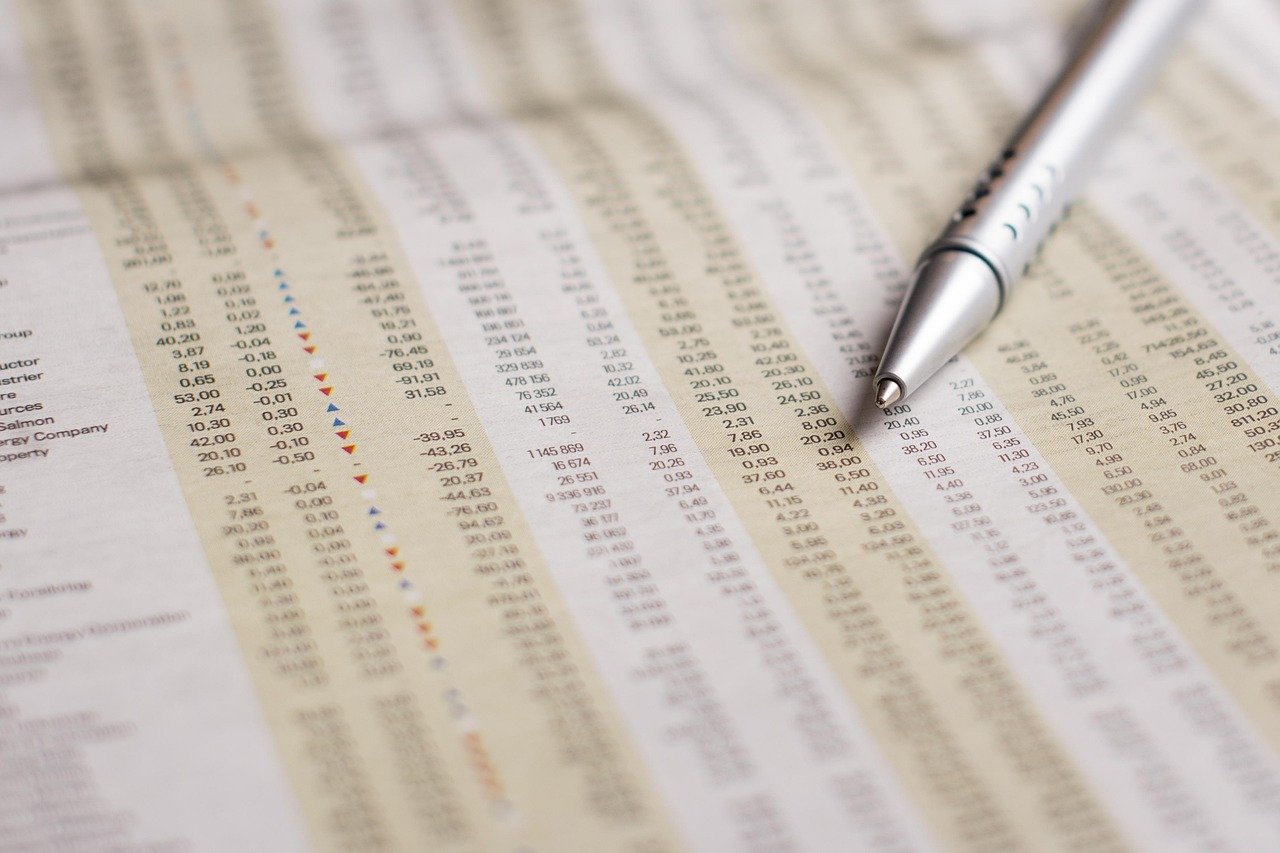
Artificial intelligence is everywhere now — from stock trading bots to image generators that can whip up a portrait in seconds. But before diving headfirst into your first AI tutorial, it’s smart to understand what you’re really dealing with. Ever noticed how some people treat AI like a magic tool that solves everything instantly? Yeah, that’s the first mistake.
A good AI tutorial doesn’t just teach you how to click the right buttons. It helps you understand how algorithms think — well, “think” as much as a machine can. It’s about knowing what data drives decisions, and what happens when that data gets messy. If you’re experimenting with AI models, say for financial forecasting or creative projects, the real power lies in understanding the boundaries, not just the possibilities.

Understanding AI: More Than Just Automation
Here’s the thing — most beginners jump into AI believing it’s only about automation. But it’s bigger than that. Machine learning models don’t just automate tasks; they learn from patterns. If you train an AI to predict stock movements, you’re essentially handing over thousands of data points from past market behaviors. Sounds smart, right? Except when those patterns change.
For instance, during 2020’s market chaos, several AI-driven funds lost billions because their models didn’t account for pandemic-level disruptions. That’s one of the AI stock market risks people rarely talk about. Human intuition matters — machines only understand what’s already happened, not what’s about to come.
You know what separates solid AI users from the rest? They blend machine predictions with human judgment. For example, a trader might use an AI tutorial to learn how to build a predictive model, but they also keep an eye on non-quantifiable events — like political instability or social trends — things the AI might not catch.
The Creative Side: Learning from AI Image Generators
Let’s switch gears. Take an AI image generator like Midjourney or DALL·E. You type a few words, hit enter, and boom — it creates something stunning. But here’s where an AI tutorial really shines: understanding prompts.
Prompts are everything. A vague command like “create a sunset” gives you thousands of mediocre outcomes. Type “create a watercolor sunset over snowy mountains with orange light reflecting off the lake” — now you’re talking. Powerful results start with precise language.
I once worked with a designer who used AI to brainstorm ad visuals. She’d start with something broad, then fine-tune until the output perfectly matched her vision. The key? Learning from trial and error. Her AI tutorial wasn’t about memorizing steps — it was about mastering communication with the model itself.

Navigating Real-World AI Risks
AI systems can make outrageous errors if left unchecked. Case in point: a hedge fund trader relied solely on an AI forecast tool that underestimated geopolitical shifts. It’s why every AI tutorial should cover ethics and oversight.
Let’s break down what to watch for:
- Data bias – The model learns from what it’s fed. Garbage data? Garbage predictions.
- Overfitting – Too much training on limited examples makes AI unable to adapt.
- Security risks – Deepfakes and fake news fueled by AI image generators can impact corporate reputation.
- Transparency issues – You need to know why your AI made a decision — or you’re just guessing with fancy math.
But don’t shy away from AI because of these challenges. Instead, learn how to spot them and counteract them. Think of it like driving a sports car — thrilling, but risky if you don’t understand the controls.
Building Your AI Knowledge Step by Step
Start small. Your first AI tutorial might involve a simple chatbot or image classifier. Learn its logic, tweak its dataset, test outcomes. Once you grasp how AI ‘learns,’ you’ll see patterns everywhere — in marketing data, in user behavior, in stock movements.
If you’re curious about the AI stock market risks, try building a simulation. Pull historical data, feed it into a machine learning model, and test predictions. Then watch what happens when you introduce unexpected events — sudden spikes, drops, or policy changes. The model’s confusion gives you insight into how fragile data-driven assumptions can be.
Keep experimenting. AI rewards curiosity. Every mistake teaches you something useful — like understanding why the AI chose one image composition over another, or why your predictive model panicked at an outlier. The best AI tutorials help you make those connections naturally.

Actionable Tips for Responsible AI Use
Ready to apply everything you’ve learned? Here’s what’ll keep you ahead:
- Always validate your results. Don’t trust AI outputs blindly; verify with real-world logic.
- Stay ethical. Whether you’re generating images or predicting stocks, transparency builds trust.
- Keep learning. AI evolves fast — new tutorials pop up weekly. Stay curious and current.
- Mix creativity with caution. AI is a tool, not a replacement for human control.
Sound overwhelming? It shouldn’t. Once you start using AI thoughtfully, you’ll realize it’s less about algorithms and more about responsibility.
Final Thoughts
Using AI wisely means knowing its limits as well as its potential. Whether you’re studying market data or designing art, the right AI tutorial can help you balance creativity, caution, and curiosity. Treat it as both science and art — because that’s exactly what modern AI has become.








